GoLinks.github.io
GoLinks are intuitive, easy-to-remember short links, shared by teams. Known as go links, golinks, go/links, or go-links.
Project maintained by GoLinks Hosted on GitHub Pages — Theme by mattgraham
go/ links
Go links are intuitive, easy-to-remember short links, shared by teams. Also known as go links, golinks, go/links, or go-links.
What is a Go Link?
A go link is a short keyword that can be entered directly into your browser’s address bar to quickly access company resources. Also known as a golink, go-link, or go/link, it enables large tech companies like Google, Linkedin, Twitter, Square, and many other companies in Silicon Valley, to quickly manage and find all of their important links.
How do Go Links work?
Go links work by storing 2 key pieces of information: a URL and a keyword. The two items are associated in a redirect engine and allow for quick access to URLs in the browser. A user simply needs to enter a keyword after the go/ prefix such as go/meet, and they will be redirected to the associated URL.
How to install Go Links
There are a few technical implementations that can get go links to work.
Install go links with a Local Host file
install.sh
sudo /bin/bash -c "$(curl -fsSLd GET https://golinks.io/d/golinks/install.sh)"
- Copy and paste the script above into terminal
-
Click http://go/links?trackSource=install to test installation.
- If you’re prompted to “Create an Account”, then installation was successful.
-
Enter your company email that you plan to share links with.
- Golinks will be shared between you and your coworkers, so be sure to use your company email to access shared resources.
- Click here to create your first go/link
Install Company-Wide Go links:
Go links are most useful when shared with a company network. You can install go links for an entire company network using an internal DNS. Whenever anyone on the network or on the company VPN accesses http://go/links it will resolve for them as well.
- Open your internal DNS Settings
- Windows server: https://docs.microsoft.com/en-us/windows-server/networking/technologies/ipam/add-a-dns-resource-record
- Navigate to “add a record”:
- Add an A Record.
- Fill in the inputs:
- Name: go
- IP: 52.72.13.96
- Visit http://go/links?trackSource=install to test installation.
- If you’re prompted to “Create an Account”, then installation was successful
- Click here to create the golink “go/new”
Debugging
These are common issues you may run into when installing.
I received a sad browser error page
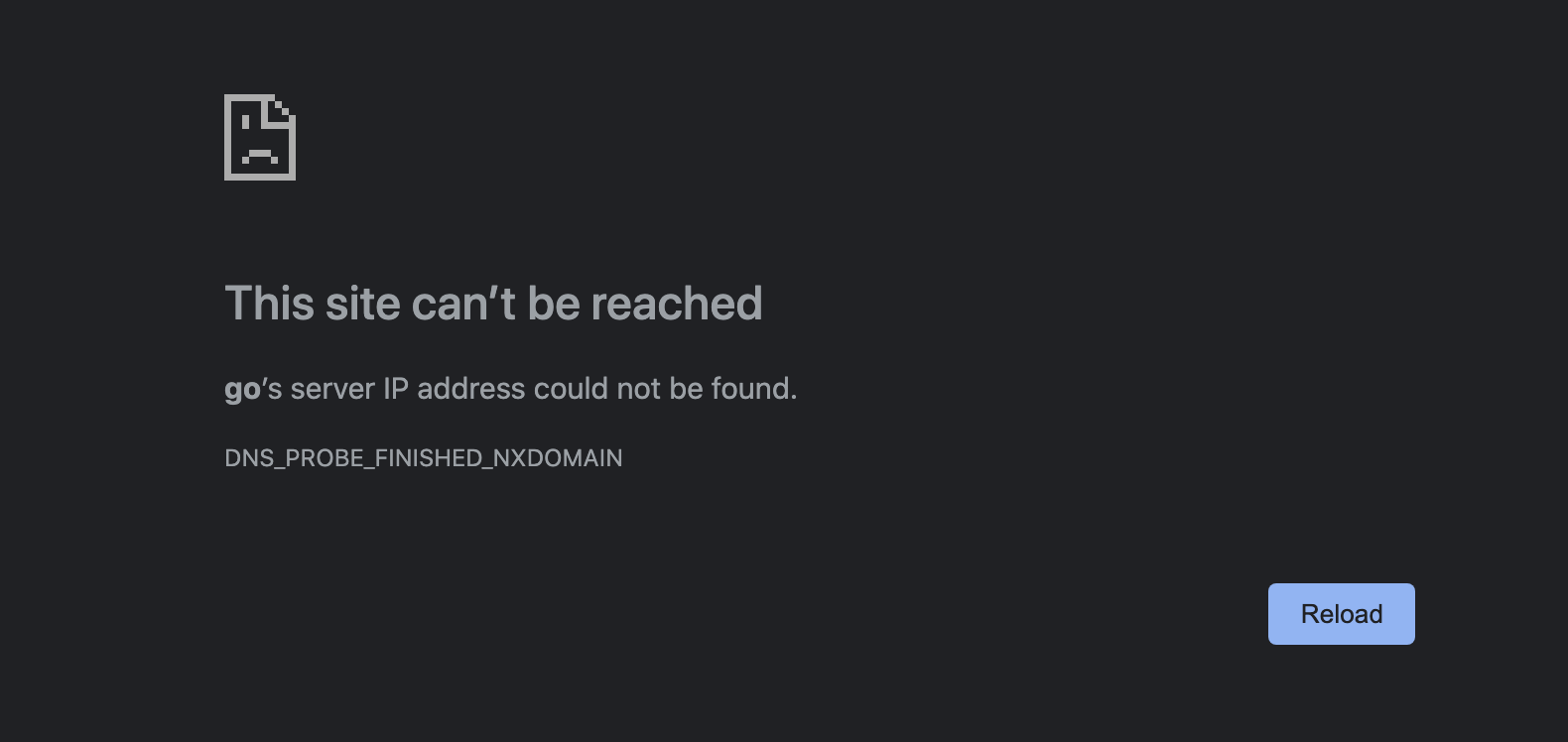
This site can’t be reached
go’s server IP address could not be found.
DNS_PROBE_FINISHED_NXDOMAIN
ERR_NAME_NOT_RESOLVED
If you run into this error, you’ll need to reinstall golinks. Run the above command again to reinstall golinks.
Frequently Asked Questions
Some of the most commonly asked questions with golinks.
How do you use Go Links?
Once golinks is installed, simply type into your browser “go/” followed by a keyword. For example, if you’ve already created go/meet to point to a Google Doc about a new hire, simply type in go/meet into the address bar, or navigate to http://go/meet
How do I create a Go Link?
Once you’ve installed go links on your computer, simply navigate to http://go/ and then navigate the UI to create a golink.
How do you make a Go Link?
Navigate to http://go/ and then click on the “Create Golink” button. Enter in the URL, the name, and any other information that will be helpful for those using the golink.
What is a GO URL?
A go URL is also a reference to a golink. Sometimes go links are also referred to as go URLs. The two terms can be used interchangeably.
What happened to Google’s URL shortener?
Google’s URL shortening service known as g.co or goo.gl, is no longer available to the public. The project was deprecated on March 30, 2019.
If you were using g.co to manage your companies links, you can easily transition to using go-links.